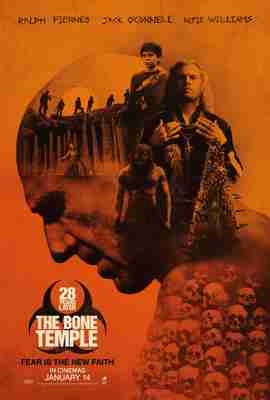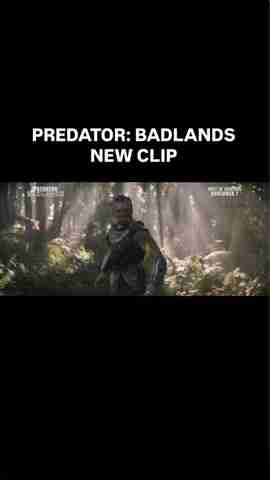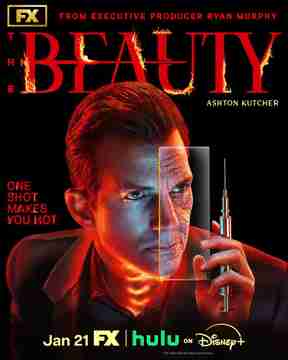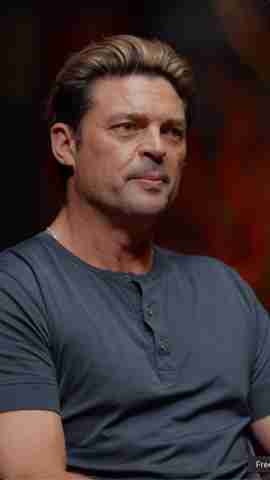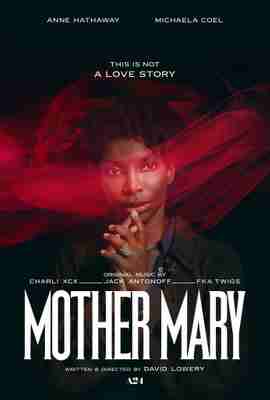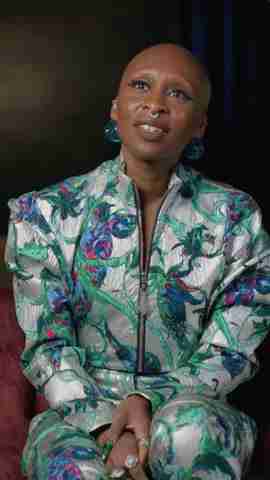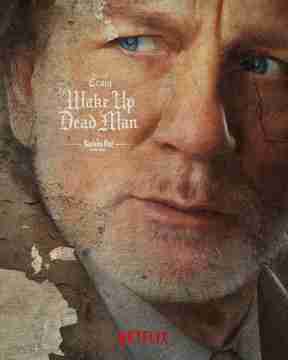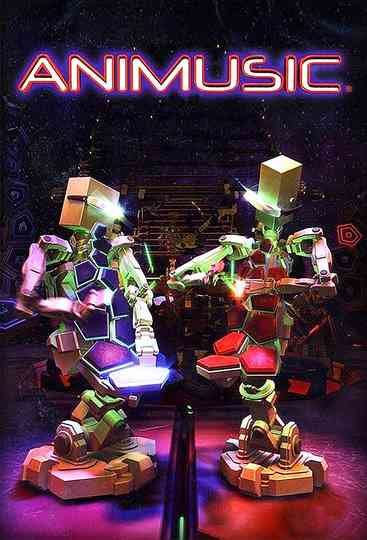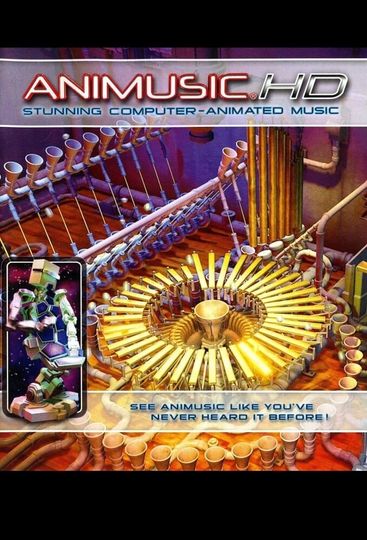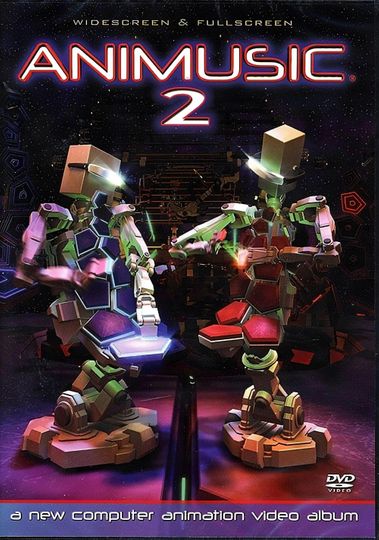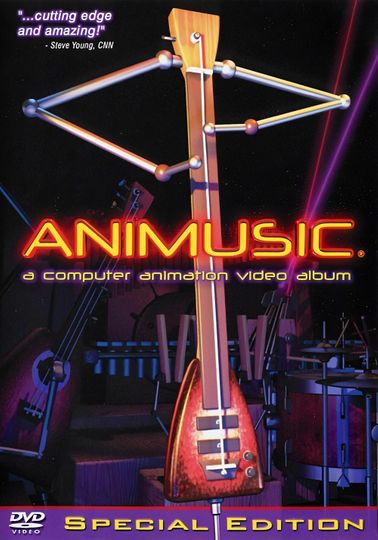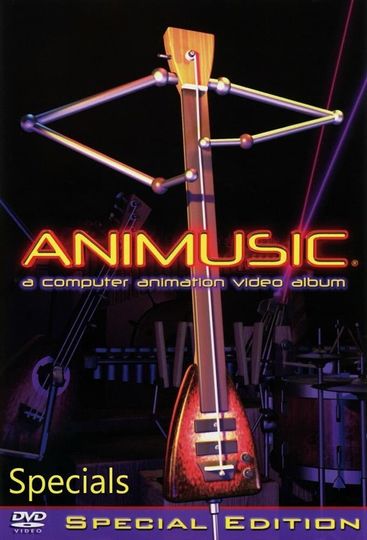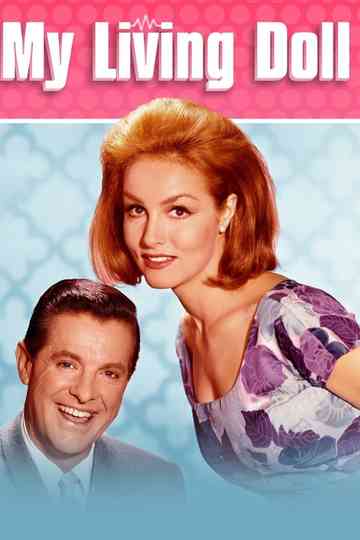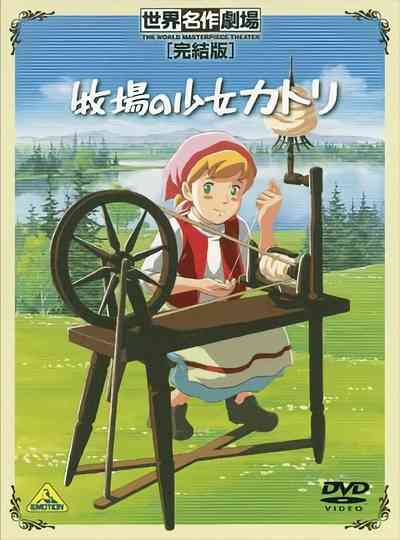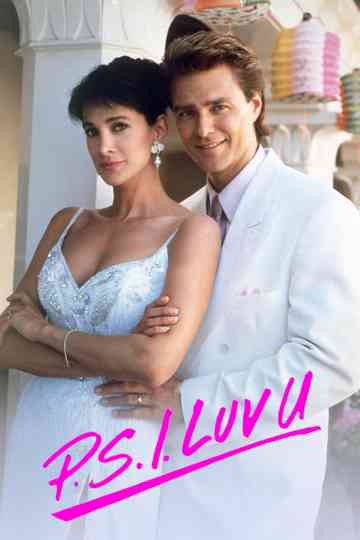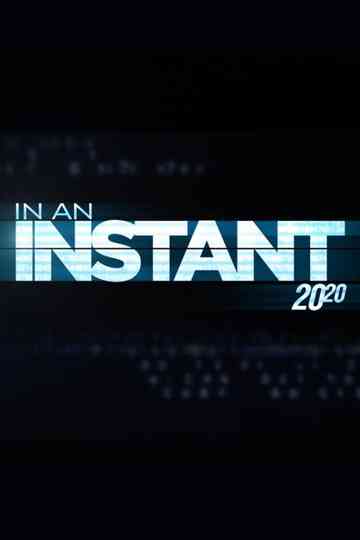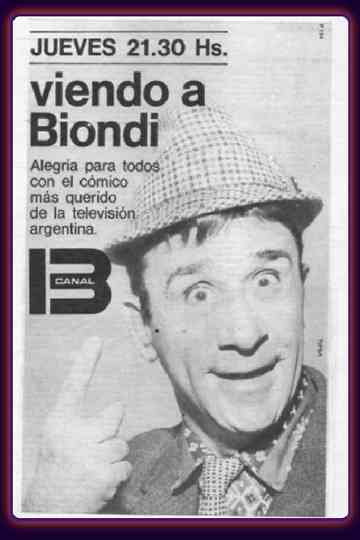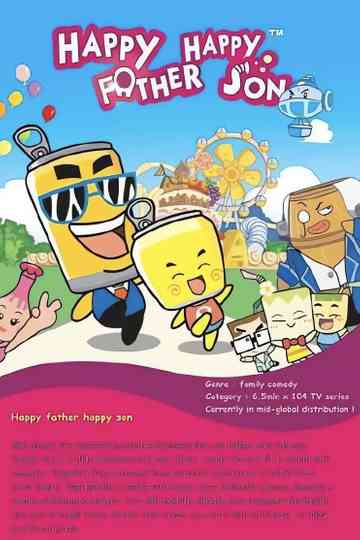Specials Episodes
1. More Bells and Whistles
More Bells and Whistles was a computer animation created by Wayne Lytle in 1990. Wayne Lytle now owns and operates a company called Animusic, creating music-driven animation similar to the techniques demonstrated in the More Bells & Whistles video. Compared to the newer videos, however, this video is primitive. This piece was created using Wavefront version 2.7. Wayne created it while he was an employee at Cornell University Theory Center. This institution owns all rights to the piece.
2. Pipe Dream 2 (Widescreen)
Widescreen format of the main feature, "Pipe Dream 2!"
3. Beyond the Walls
In 1995 Lytle brought computer artist David Crognale on board to produce a music animation for a commercial client. Animusic produced a 5-minute stereoscopic music animation for VRex, a manufacturer of stereoscopic glasses and projectors. The award-winning stereoscopic version was entitled "Concerto in 3D", while the regular version was called "Beyond the Walls".
4. Animusic 2 (Sneak Peak)
Sneak Peak of Animusic 2!
5. Animusic (Play All)
Play all Animusic videos.
6. Future Retro (Cam 1)
Solo cam for the animation "Future Retro!"
7. Future Retro (Cam 2)
Solo cam for the animation "Future Retro!"
8. Future Retro (Stage Construction)
Stage construction for the animation "Future Retro!"
9. Stick Figures (Cam 1)
Solo cam for the animation "Stick Figures!"
10. Stick Figures (Cam 2)
Solo cam for the animation "Stick Figures!"
11. Stick Figures (Cam 3)
Solo cam for the animation "Stick Figures!"
12. Stick Figures (Stage Construction)
Stage construction for the animation "Stick Figures!"
13. Aqua Harp (Solo Cam)
Solo cam for the animation "Aqua Harp!"
14. Aqua Harp (Stage Construction)
Stage construction for the animation "Aqua Harp!"
15. Drum Machine (Cam 1)
Solo cam for the animation "Drum Machine!"
16. Drum Machine (Cam 2)
Solo cam for the animation "Drum Machine!"
17. Drum Machine (Cam 3)
Solo cam for the animation "Drum Machine!"
18. Drum Machine (Stage Construction)
Stage construction for the animation "Drum Machine!"
19. Pipe Dream (Cam 1)
Solo cam for the animation "Pipe Dream!"
20. Pipe Dream (Cam 2)
Solo cam for the animation "Pipe Dream!"
21. Pipe Dream (Cam 3)
Solo cam for the animation "Pipe Dream!"
22. Pipe Dream (Stage Construction)
Stage construction for the animation "Pipe Dream!"
23. Acoustic Curves (Cam 1)
Solo cam for the animation "Acoustic Curves!"
24. Acoustic Curves (Cam 2)
Solo cam for the animation "Acoustic Curves!"
25. Acoustic Curves (Cam 3)
Solo cam for the animation "Acoustic Curves!"
26. Acoustic Curves (Stage Construction)
Stage construction for the animation "Acoustic Curves!"
27. Harmonic Voltage (Cam 1)
Solo cam for the animation "Harmonic Voltage!
28. Harmonic Voltage (Cam 2)
Solo cam for the animation "Harmonic Voltage!"
29. Harmonic Voltage (Cam 3)
Solo cam for the animation "Harmonic Voltage!"
30. Harmonic Voltage (Stage Construction)
Stage construction for the animation "Harmonic Voltage!"
31. Animusic 2 (Play All)
Play all Animusic 2 videos.
32. Starship Groove (Cam 1)
Each camera is a single shot for the entire animation, locked on to follow one performer (or two, in the case of the drummers).
33. Starship Groove (Cam 2)
Each camera is a single shot for the entire animation, locked on to follow one performer (or two, in the case of the drummers).
34. Starship Groove (Cam 3)
Each camera is a single shot for the entire animation, locked on to follow one performer (or two, in the case of the drummers).
35. Pogo Sticks (Rehearsal)
The band runs through the entire piece in a backstage rehearsal room before going onstage. Each performer is present from the start, rather than being introduced one at a time as in the main animation. The music fades out later on this rehearsal version, revealing a little extra flailing at the end.
36. Resonant Chamber (Multi-view)
The full instrument model is very complex and has many obstructions, making it difficult to simultaneously view all six instrument components. In this special feature, each component is shown in its own window allowing you to clearly see each part, and how they play together. The music begins right after the intro, and is mixed to clearly bring out each musical part.
37. Cathedral Pictures (Construction)
The cathedral structure and major instrument groups are faded on one at a time to reveal the construction of the set, concluding with some unusual camera angles not used in the actual animation. For the audio track a distant organ plays the music from Mussorgsky's "Promenade".
38. Pipe Dream 2 (Wired, Solid, Shaded)
The entire music animation plays while cycling through wireframe (see-through), white plastic, and final shaded renders, smoothly transitioning from one format to the next. Midway through this feature, it switches to a 3-way split screen to show a simultaneous comparison of all three render styles.
39. Fiber Bundles (Mix 1)
A unique application of multiple "angles" and audio streams: four different video blends/audio mixes, from a single front-on camera view. In the first three you only hear and see certain instruments. The last blend/mix shows everything combined together like the completed animation.
40. Fiber Bundles (Mix 2)
A unique application of multiple "angles" and audio streams: four different video blends/audio mixes, from a single front-on camera view. In the first three you only hear and see certain instruments. The last blend/mix shows everything combined together like the completed animation.
41. Fiber Bundles (Mix 3)
A unique application of multiple "angles" and audio streams: four different video blends/audio mixes, from a single front-on camera view. In the first three you only hear and see certain instruments. The last blend/mix shows everything combined together like the completed animation.
42. Fiber Bundles (All)
A unique application of multiple "angles" and audio streams: four different video blends/audio mixes, from a single front-on camera view. In the first three you only hear and see certain instruments. The last blend/mix shows everything combined together like the completed animation.
43. Gyro Drums (Quad-view)
Watch the entire animation from 4 different viewpoints symultaneously. The upper right quad-view window shows the entire rig, while the upper left camera is locked on to the inner core player. The bottom two windows show each of the satellite players. All three player cameras move as if attached to their respective player, so (from that perspective) the "world" seems to move and rotate while the players seem stationary.
44. Heavy Light (Construction)
Each of the hundreds of stones and instrument components is inserted in its place. Then the sky evolves over four different versions, ending with the final image used in the animation (that sky is also used on the DVD printed insert.)
45. Heavy Light (Close-ups)
Wayne Lytle's favorite section of Heavy Light is seen from cameras showing some extreme close-ups of the instruments as they play. As these models were never intended to be viewed from this close, you get a “behind-the-scenes” peek at their structure.
46. Animusic HD (Play All)
Play all Animusic HD videos.
47. Bonus: From Animusic 1 (Play All)
Three animations from Animusic 1 as a bonus feature on Animusic HD.
48. Aqua Harp
Animusic HD bonus feature of a higher bitrate SD version of Aqua Harp. The room in which this animation takes place is completely enclosed. Its ceiling is painted a dark blue or black with a crescent moon and stars that appear to glow. The room is filled with about one foot of water in which the harp sits right in the middle. Between instrumental refrains, the lighting changes between warm-toned lamps on the wall and cool-toned, blue-ish underwater lights. All of the instruments are connected to the harp. In the background, water gently ripples throughout the piece. Some lights are set on top of the wooden columns.
49. Drum Machine
Animusic HD bonus feature of a higher bitrate SD version of Drum Machine. Like machines in the factory, the gears rotate automatically to play the percussion instruments. As the drum kit keeps playing, two more kits descend with the control of the chains. At the end of the performance, the gears stop moving.
50. Harmonic Voltage
Animusic HD bonus feature of a higher bitrate SD version of Harmonic Voltage. This animation's lead instrument is an electronic laser conducted by a tower. Curiously, in this animation, the electronic drums seem to be supported entirely by wires, which act like springs when these drums are struck.
51. Animusic 1 Trailer
Trailer for the Animusic 1 DVD.
52. Animusic 2 Trailer
Trailer for the Animusic 2 DVD.
53. Inside Animusic 1
Interview with Wayne Lytle and David Crognale. Originally released in 2005, it was included in the Animusic HD Blu-ray (2010).
54. Inside Animusic 2
Interview with Wayne Lytle and David Crognale. Originally released in 2005, it was included in the Animusic HD Blu-ray (2010).
55. Stage Assembly
As released in the Animusic HD Blu-ray. This single video contains all of the stage constructions from Animusic 1 as well as Cathedral Pictures and Heavy Light from Animusic HD. Future Retro, Stick Figures, Aqua Harp, Drum Machine, Pipe Dream, Acoustic Curves, Harmonic Voltage, Cathedral Pictures, Heavy Light.
56. Moving Stills
Animusic HD photo slideshow bonus feature.